You have a new website, now how do you get the right eyes on it? Just because you have a website, it doesn’t mean everyone is going to find it. You have to tell people and Google that your website exists so that it can be found. As a website designer, it’s my job to make sure all of the websites I create have a game plan for how they are going to be promoted. So, today, I wanted to share with you a checklist and other things I do and recommend my clients do to promote their new website. After all, you need to make sure that the website is hustling hard, and not you.
So, here is my Ultimate Guide to Promote Your New Website: Tips and Checklist
I am going to be sharing 3 important aspects that you will need to work on to get a good start in order to promote your new website efficiently, feel free to skip to a specific part of this blog
1- How to get your website recognized by Google
2- Educate your customers in using your new website
3- How and where to share your new website on social media (download free checklist)

1- How to Get your website recognized by Google
Getting your new website set up on Google
When launching a new website, it is crucial to ensure that Google is aware of its existence. Here’s why:
- Improved Visibility: By notifying Google about your new website, you increase the chances of it being indexed and appearing in search results. This improves your website’s visibility and allows potential visitors to find you more easily.
- Organic Traffic: When Google indexes your website, it becomes eligible to receive organic traffic from search engine users. Ranking well in search results can drive a significant amount of targeted traffic to your website, increasing your chances of attracting potential customers or clients.
- Credibility and Trust: Being indexed by Google lends credibility and trust to your website. Users often trust websites that appear in search results, as they perceive them as legitimate and reliable sources of information.
- Business Growth: Having your website indexed by Google opens up opportunities for business growth. It enables you to reach a wider audience, establish your brand presence online, and potentially attract more customers or clients.
- Analytics and Insights: By integrating your website with tools like Google Analytics, you can gain valuable insights into your website’s performance, user behavior, and other metrics. This data can help you make informed decisions, optimize your website, and improve your overall online presence.
Ensuring that Google is aware of your new website is essential for maximizing its visibility, attracting organic traffic, building credibility, and unlocking business growth opportunities. It is a crucial step in promoting your website effectively and reaching your target audience.
Google is going to be your best friend in doing this job for you, but you have to make sure you provide Google with the correct information. So let’s explore how to do that:
Create a Google Profile For Your Business
Creating a Google Profile for your business is a simple yet effective way to enhance its online presence. Follow these steps to create a Google Profile:
- Go to the Google My Business website.
- Click on “Manage now” to start the setup process.
- Sign in to your Google account or create a new one if you don’t have one already.
- Enter your business name and address. If your business has a physical location, you can add it here.
- Choose the category that best represents your business.
- Provide your business contact information, such as phone number and website URL.
- Verify your business. Google will send a verification code to the provided address or phone number.
- Enter the verification code to confirm your business details.
- Customize your Google Profile by adding photos, a description, and operating hours.
- Finally, review your information and make any necessary changes.
Once your Google Profile is set up, it will appear in Google search results and on Google Maps, making it easier for potential customers to find and learn about your business.
Signup for Google Analytics
Signing up for Google Analytics is a valuable step for small business owners to track and analyze their website’s performance. To sign up for Google Analytics, follow these steps:
- Visit the Google Analytics website.
- Sign in with your Google account or create a new one.
- Click on “Start measuring” and follow the setup process.
- Provide your website information, such as the website name and URL.
- Select the data sharing settings according to your preferences.
- Accept the terms of service and click “Create.”
Advantages of using Google Analytics for small business owners include:
- Insightful Data: Google Analytics provides detailed data on website traffic, user behavior, and conversions. This information helps you understand your audience, identify popular pages, and track the effectiveness of marketing campaigns.
- Goal Tracking: You can set up specific goals within Google Analytics, such as newsletter sign-ups or purchases, and track their performance over time. This helps you measure the success of your business objectives.
- User Engagement: Google Analytics allows you to analyze user engagement metrics, such as time spent on site, bounce rate, and page views per session. This data helps you optimize your website’s user experience and make informed decisions to improve engagement.
- Traffic Sources: With Google Analytics, you can identify the sources of your website traffic, including organic search, referral websites, social media, and paid advertising. This knowledge helps you allocate resources effectively and focus on channels that bring the most valuable traffic.
- Mobile Optimization: Google Analytics provides insights into how your website performs on different devices, including desktop, mobile, and tablets. This information helps you optimize your website for a seamless user experience across all devices.
By signing up for Google Analytics, small business owners can gain valuable insights into their website’s performance, make data-driven decisions, and improve their online presence.
Submit a sitemap to Google
Submitting a sitemap to Google is an important step for small business owners to ensure that their website’s pages are properly indexed by Google’s search engine. A sitemap is a file that lists all the pages on your website, helping search engines understand and navigate your site’s structure.
To upload a sitemap to Google, follow these steps:
- Generate a sitemap for your website. There are various online tools and plugins available that can help you create a sitemap automatically.
- Sign in to your Google Search Console account (if you don’t have one, create a new account).
- Select your website property from the dashboard.
- In the left-hand menu, click on “Sitemaps” under the “Index” section.
- Click on the “Add/Test Sitemap” button.
- Enter the URL of your sitemap file (e.g., “https://www.yourwebsite.com/sitemap.xml“) in the provided field.
- Click “Submit” to upload your sitemap to Google.
Is Uploading a SiteMap to Google Worth it?
Uploading a sitemap to Google is beneficial for small business owners for several reasons:
- Improved Indexing: By submitting a sitemap, you ensure that Google is aware of all the pages on your website, increasing the chances of them being indexed and appearing in search results.
- Faster Indexation: A sitemap helps search engines discover and crawl new pages on your website more efficiently, speeding up the indexation process.
- Enhanced Visibility: When your website’s pages are properly indexed, they have a higher chance of appearing in relevant search results, leading to increased visibility and potential organic traffic.
- Better SEO Insights: Uploading a sitemap allows you to monitor your website’s performance through Google Search Console. You can track indexing status, identify crawl errors, and gain valuable insights into how your site is performing in search results.
By uploading a sitemap to Google, small business owners can ensure that their website is effectively indexed. Furthermore, make sure you link your google Maps direct link to your address on your website.
If all this Google Set Up just went over your head, I offer that service to my clients who are looking to promote their new website. So, reach out for help if you get overwhelmed, you can check details on my Google Initial Set Up Package here.
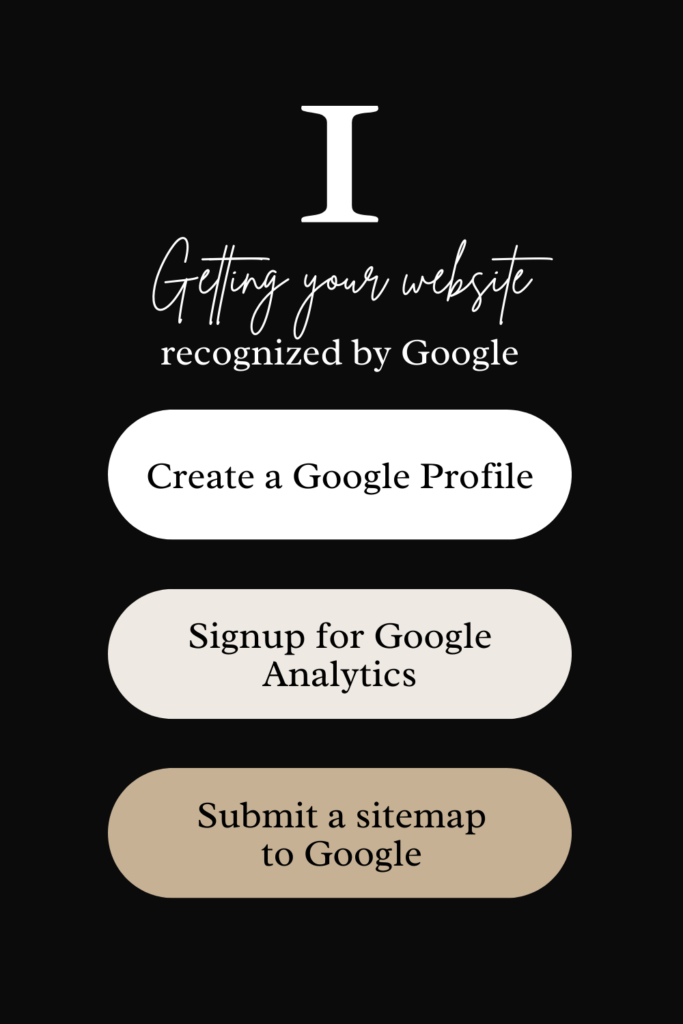
2- Educate your customers on how to use your new website
This might sound silly to some, if you are used to taking orders from messages on social media or email, but you really should do yourself a favor and direct everyone to start ordering from your website, emphasizing its simplicity and convenience. Not only will your customers build the muscle memory of how your business is operating from now on, but they will also tell their friends to come and order and how simple the process is. Encouraging customers to share their positive experiences and recommend your website to their friends and family is a great way to promote your new website.
I have listed a few ways you can further explain to your customers how to utilize your new website. It’s not a must, but a good to have, especially if your customers are not very techy savvy.
1. Create a Website Tour
Consider creating a visually appealing and interactive website tour that guides users through the different sections and functionalities of your website. Highlight key features, such as product listings, service offerings, and any unique benefits your website provides. Make it easy for users to understand how to navigate and find what they’re looking for.
2. Develop Easy-to-Follow Tutorials
For more complex processes, such as creating an account, placing an order, or accessing exclusive content, create step-by-step tutorials or video guides. These tutorials should be easily accessible on your website and provide clear instructions with visual aids to help users follow along.
3. Encourage Feedback and Reviews
Actively encourage users to provide feedback and reviews about their experience using your website. Positive reviews can help build credibility and trust, while constructive feedback can provide valuable insights for making improvements. Make it easy for users to leave reviews or contact you with any suggestions or concerns.
Take advantage of emails to share your new website
When updating your information with your new website, it’s crucial to ensure consistency across all platforms. Start by updating your email signature, including a link to your new website. Don’t forget to update your business cards as well, as they serve as a tangible representation of your online presence.
By promoting your new website effectively, you can drive traffic, increase visibility, and establish credibility in the online marketplace.
How to promote my new website if I am using a new domain
In addition to promoting your new address just like a regular new website design, you also want to inform Google that you have moved.
First, you have to create a very obvious and cheesy blog post, to let Google know that the old domain is now a new domain. Make sure you name the blog post something along Website1 has moved to website2. It’s important to start redirecting traffic to your new domain, otherwise, if people visit your old domain they will think you are gone.
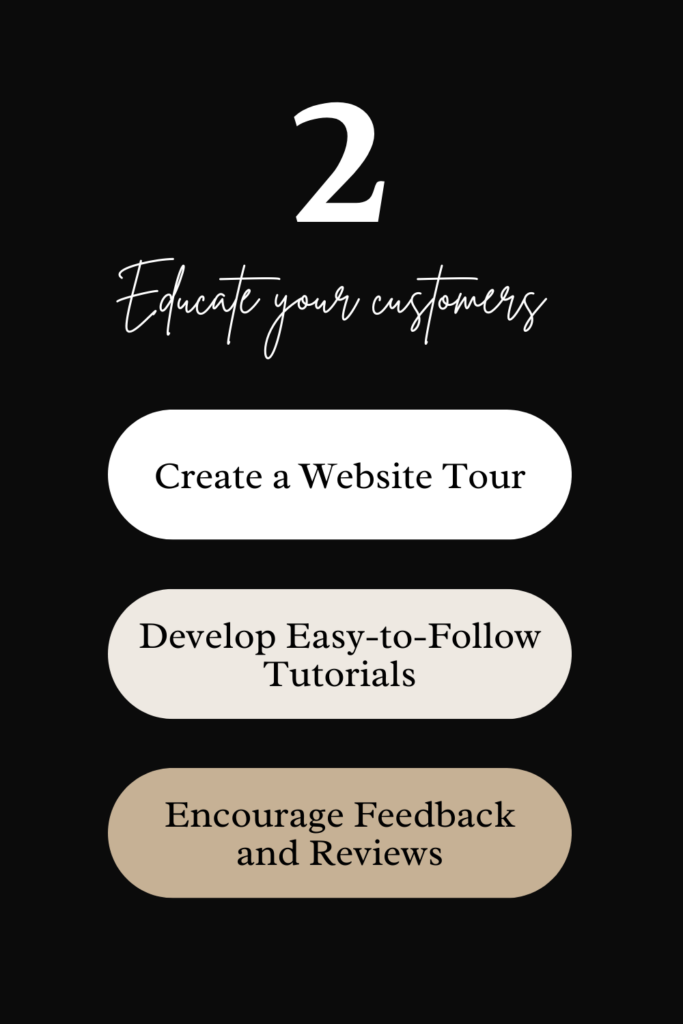
3- How and where to promote your new website on social media
It sounds obvious but you must have an announcement in all social media platforms that you are active in when to better promote your new website. Sharing your new website on social media helps generate awareness, reach a wider audience, and build credibility in the online marketplace.
Now that your new website is up and running, it’s time to spread the word and maximize its visibility across various social media platforms. Here are some strategies to consider:
1. Make an Announcement Post
Craft a compelling announcement post that showcases your new website and its offerings. Highlight the key features, benefits, and unique selling points that set your website apart. Use engaging visuals, such as screenshots or videos, to capture attention and encourage users to visit your website.
2. Update Your Profile Information
Ensure that your social media profiles are updated with the new website address. This makes it easy for your followers and potential customers to find and access your website. Include the website link in your bio or about section, and consider pinning a post with the website announcement to the top of your feed for maximum visibility.
3. Leverage Different Social Media Formats
Explore different formats and features offered by each social media platform to promote your new website effectively. Create engaging content such as stories, reels, or videos that showcase your products, services, or behind-the-scenes glimpses of your business. Encourage sharing and tagging to increase the reach of your website announcement.
4. Collaborate with Influencers or Partners
Consider partnering with influencers or complementary businesses in your industry to cross-promote your new website. Collaborate on content, giveaways, or joint campaigns that direct their audience to your website. This can help expand your reach and attract new visitors who align with your target audience.

Take Advantage of the Comprehensive Social Media New Website Promotion Checklist
To make it easier for you to promote your new website, I created a comprehensive checklist you can use to ensure you cover all the necessary steps in promoting your new website. It covers updating your social media accounts, email signatures, and other important aspects. You can download the checklist here.

By following these strategies and utilizing the checklist, you can effectively guide people to your website, and maximize the exposure of your new website.
I would love to know what you are struggling with while trying to promote your website, let me know in the comments.

Be the first to comment