As a website designer, I’ve seen time and time again how small updates to a website can have a big impact on its effectiveness. In just five minutes, you can make some simple changes that will improve your website’s overall look and feel, increase engagement, and attract more visitors.
Ideally, you would set up a monthly “date” with your website to best optimize it, however, you can pick any of the updates suggested below when you have a bit of time on your calendar. Here are 12 quick and easy updates you can make to your website in just five minutes.

Here are 12 quick and easy updates you can make to your website in just five minutes:
1- Change your Hero page image to something more up-to-date
Your Hero image is the first thing people see when they visit your website. Make sure it’s current and eye-catching! It’s important to make a good first impression and capture their attention in those crucial first few seconds.
The Hero section should be consistent with the overall design of the website and represent the brand’s values and personality. It’s also important to keep the message concise and avoid cluttering the section with too much text or images. A clear call-to-action (CTA) should be included in the Hero section to guide visitors to the next step, whether that’s to explore the website further, make a purchase, or contact the business.
You can quickly create something on Canva that represents your business and gets the message across. Here are some ideas to get you started: How to design Hero Images?
2- All Pages; 3 seconds rule!
Take a hard look at all your pages. If you only had 3 seconds on each page of your website, what would you get out of it? What action were you led to take? If you click on your contact page, can you figure out how to contact your company in the first 3 seconds?
I love the 3 seconds rule! Not the one where you eat stuff off the floor, but the digital kind (dad joke much?). It really helps me make sure my design is effective in helping people take action. Another aspect I like to check is if the page evokes emotion; that could be either by the copy and/or image. So just take a little time to verify that each page is doing its job in the most effective way.
Don’t think too much on this one, write down what you would change and move to the next page. Once you are done going through all the pages, you can come back and refine your design where needed.
3- Book a Brand Photographer
Yes, I am guilty here too, but I have to give you my best tips. I can tell you with certainty that all websites that have had professional photos will look way better than the others. Professional photos will elevate your website and give it a more polished look.
It’s helpful if hire a professional photographer who specializes in website photography. For example, if you’re a food blogger, you’ll want to work with a food photographer who has experience taking high-quality photos of food.
When you hire a photographer, make sure you provide a clear brief that outlines the style, tone, and mood you’re looking for in your photos. This will ensure that the photos align with your brand’s image and values. You should take a variety of shots from different angles and perspectives. This will give you more options to choose from when selecting photos for your website.
4- Make a list of blog posts that you can write
Blog posts are a great way to keep your website fresh and up-to-date. Make a list of topics that will be of interest to your readers.
Consistently blogging can have a significant impact on your website’s performance and growth. By regularly producing high-quality, relevant content, you can increase your website’s visibility and attract more visitors. Blogging also helps to establish you as an authority in your industry and can improve your search engine rankings.
By providing valuable information to your audience, you can build trust and credibility with potential customers, ultimately leading to increased conversions and business growth.
5- Update your pricing and package information
Did your offering change but you forgot to update your website? Make sure your pricing and package information is current and accurate. I know sometimes it’s hard to remember which password you used on your website platform and it’s going to take you more than 3 minutes to insert one sentence on your website. Just make sure you save some time aside, it will save you time and money in the long run by not making your customers confused.
6- Ask for testimonials
Testimonials from satisfied customers can be a powerful tool to build trust and credibility.
Ever gone to a company’s website to then have to go to Facebook and check out some reviews before you do business with them? You want to avoid making your customers take the extra trip and have testimonials right on your website. Another great use of time is to request Google reviews. They are important to help rank your business on Google, so even thou those are not direct updates to your website, it will improve your conversion rate and website visits.
7- Resize images
Resize images at least on the homepage: Large images can slow down your website’s loading time. Resizing them can improve your website’s speed and performance.
Resizing images is important for optimizing your website’s loading time and performance. Here’s how you can do it:
- Determine the optimal size for each image. For example, a full-width Hero image will need to be larger than an image in a blog post.
- Use image editing software, such as Photoshop or GIMP, to resize the image. In the software, open the image and go to the “Image Size” or “Resize” option.
- Enter the desired dimensions for the image. Make sure to maintain the aspect ratio to avoid distorting the image.
- Save the resized image with a new file name to avoid overwriting the original image.
- Upload the resized image to your website and replace the original image with the new, optimized version.
8- Check if all links work:
Broken links can lead to a frustrating user experience. Make sure all links on your website are working properly. Make sure you are diligent to click on everything including headers and footers, on every page. You can use a tool like https://validator.w3.org/checklink to help you on this task and it will make it much easier.
The last thing you wan to have is someone trying to purchase a product from you but them can never get to the purchase button. It won’t take long and it could make a big difference.
9- Add links to your most popular blog posts
Make it easy for visitors to find your most popular content by adding links to these posts on your homepage.
To add links that help convert visitors to your most popular blog posts, consider these tips:
- Feature your most popular blog posts prominently on your homepage. This can be done through a “Popular Posts” section or by featuring them in a banner or slider at the top of the page.
- Use clear and compelling call-to-actions (CTAs) to encourage visitors to click through to your blog posts. For example, you could use phrases like “Read More” or “Learn More” to entice visitors to click through to the full blog post.
- Consider adding inline links to relevant blog posts within your other content. For example, if you’re writing a blog post about a specific topic that you’ve covered in more detail in a previous post, link to that post within the body of your new post.
- Use social media to promote your most popular blog posts. Share links to the posts on your social media channels, and consider using paid social advertising to reach a wider audience.
- Use email marketing to promote your most popular blog posts. Segment your email list based on interests and previous engagement, and send targeted emails featuring your most popular blog posts to those segments.
- Consider creating a landing page specifically for your most popular blog posts. This can be a great way to showcase your best content and encourage visitors to explore more of your website.
10- Book a website audit
I know I just gave you many of my secret tips on how to make sure your website is working hard for you, but If you want a more in-depth audit of your website, or if you just don’t have the time to do it yourself, book a website audit with me!
I’ll make sure to give honest feedback and a roadmap to help you understand which steps you should take next to level up your website, and I will even send you a video recap with all the findings. The In-depth website audit includes but it’s not limited to; Basic website review including Homepage analysis, additional pages analysis, Cookies, Privacy policies, and Branding overview.
Ux/Ui review including; content overview, customer journey, CTA flow, Media, and basic SEO tagging. Functionality review such as favicon, contact forms, footer, accessibility, broken links, mobile optimization, site speed, and screen checking.
By making these quick updates, you can improve your website’s overall effectiveness and attract more visitors. So why wait? Take five minutes and start improving your website today!
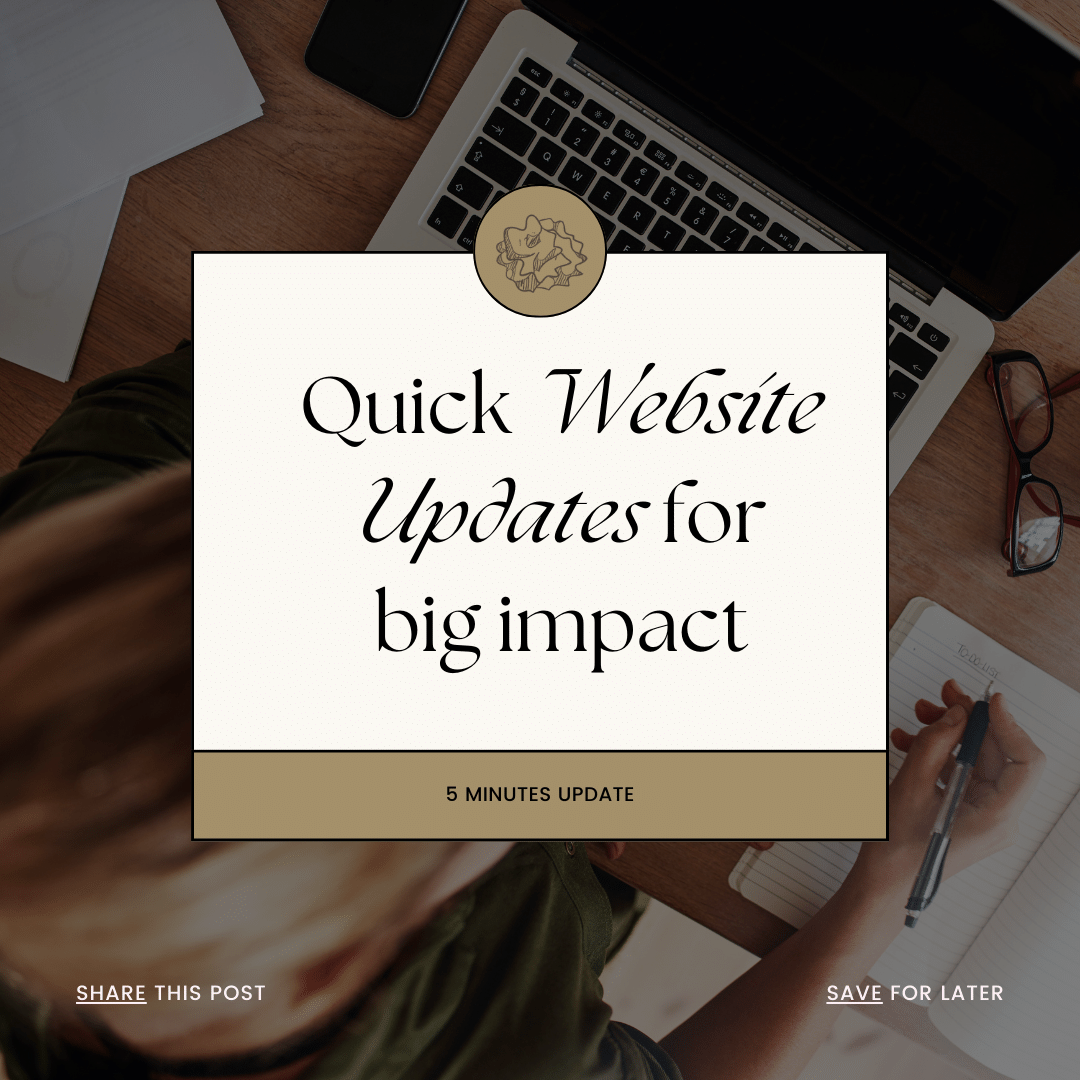
Be the first to comment