How do I get started with improving SEO on my website? SEO can be very confusing, and it sounds complex. It sounds like a term on your quiz that you have to remind yourself what the letter SEO actually stands for. So let me break it down for you.
So what is SEO and how do I use it on my website? First;
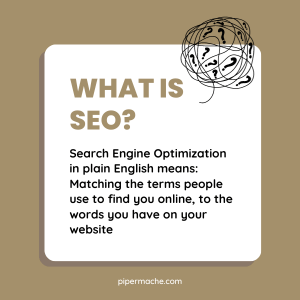
What does SEO mean in plain English?
SEO stands for Search Engine Optimization. Which, in simple English is matching the terms people use to find you online, to the words you have on your website.
How do I know what my SEO words are?
SEO basically means you need to understand what “keywords” or phrases your customer is using to find the type of service/product you provide. You then need to make sure you have those words on your website, either with a description of services/products or with some educational content like a blog post.
There are a few ways in which you can figure out your main SEO keywords. Here are three tips on how you can find the keywords people are using to get to your website:
- Organic Keywords: When you know your customers well, you know what words they use the describe the service/product they need in order to find you. Using your customer’s words on your website is one simple but effective way that Google can match a new customer to what you provide. You can do that either by asking your customers or using Google Search Console to analyze which keywords people have used to find you in the past. If you don’t know Google Search Console, analyze the performance of your website in Google Search results using Google Search Console. This tool provides data on the keywords that are driving traffic to your site, as well as their rankings and click-through rates. You can identify the keywords that are already bringing visitors to your site and optimize your content accordingly.
- Google Keyword Planner: Use Google’s Keyword Planner tool to discover relevant keywords for your website. This tool provides insights into search volume, competition, and keyword suggestions based on your industry or specific topics.
- Competitor Analysis: Study your competitors’ websites and identify the keywords they are targeting. Tools like SEMrush or Ahrefs can help you analyze your competitors’ organic keywords and their search rankings. By understanding what keywords your competitors are using, you can gain insights into the keywords that may be relevant to your own website.
What are some ways I can optimize my website for SEO?
- Optimize your website content: now that you know your keywords, make sure your website is utilizing them without sounding robotic. Add some personality around those keywords.
- Map out your website content with H1, H2, H3 tags. H1, H2, H3 categories are HTML heading tags that are used to structure the content on a website. These tags define the hierarchy of the headings, with H1 being the highest level and H2, H3, and so on representing lower levels of headings.
- H1: The H1 tag is typically used for the main heading or title of the page. It should provide a concise and descriptive overview of the page’s content.
- H2: The H2 tag is used for subheadings or sections within the page. It helps to break the content into meaningful sections and provides a clear structure.
- H3: The H3 tag is used for further subheadings within the sections defined by H2 tags. It helps to further organize the content under specific topics.
How do I use HTML tags, like H1, H2, H3?
To target content for these categories on their website, people should follow these guidelines:
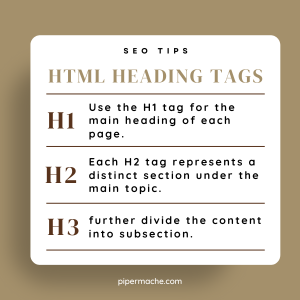
- H1: Use the H1 tag for the main heading of each page. Make sure it accurately represents the content and includes relevant keywords like what you provide and location (if applicable).
- H2: Identify the key sections or subtopics within your content and use H2 tags to mark them. Each H2 tag represents a distinct section that provides valuable information related to the main topic. These tags are usually used for sub-services or products.
- H3: If necessary, further divide the content within the H2 sections into smaller subsections using H3 tags. This helps in organizing the content and makes it easier for readers to navigate and understand.
Search engines also use these headings to understand the structure and relevance of the content, which can positively impact the website’s SEO performance.
3. Crucial information such as product/service description with your “keywords” or customer’s lingo is very helpful. Some other crucial information can be, adding location so that local people will find you, or ideal customer information.
Images also need SEO, and how to do that.
Optimizing images for SEO is important because search engines not only consider text but also images when determining the relevance and quality of a webpage. Here are a few reasons why image optimization is crucial for SEO:
- Improved visibility in image searches: By optimizing images, you increase the chances of your website appearing in image search results. This can drive additional organic traffic to your site.
- Enhanced user experience: Optimized images contribute to a positive user experience by improving page load times. Faster loading speeds lead to lower bounce rates and higher user engagement, which can indirectly impact your website’s search engine rankings.
How to optimize Images for SEO?
To optimize images for SEO, you can follow these best practices:
- Use descriptive file names: Rename image files to include relevant keywords that describe the image content. Avoid generic names like “IMG001.jpg” and opt for descriptive names like “red-apple.jpg” instead.
- Optimize alt text: Alt text (alternative text) is a concise description of an image that appears when the image fails to load or for visually impaired users. Include relevant keywords in the alt text to help search engines understand the context and relevance of the image.
- Reduce file size: Large image files can slow down page load times, negatively impacting user experience and SEO. Compress and optimize images without sacrificing quality. You can use online tools or image optimization plugins to achieve this.
- Use proper image formats: Choose the appropriate image format based on the type of image. JPEG is ideal for photographs, while PNG is suitable for images with transparency or simple graphics. Using the correct format can help reduce file size without compromising image quality.
Remember, optimizing images is not only about SEO but also about delivering a better user experience. By ensuring your images are relevant, descriptive, and properly optimized, you can improve your website’s visibility, engagement, and overall SEO performance.
Here are some other SEO terms and what they mean:
As you dive into more SEO knowledge you might come across some terms and acronyms that you are not familiar with, so here are some of the most common ones and what they actually mean:
- SEO – Search Engine Optimization (organic)
- SEM – Search Engine Marketing (Google ads and paid traffic)
- SMM – Social Media Marketing (traffic from advertising and engagement on the socials)
- SERPS – Stands for “search engine results page” — the page you see after conducting a search.
- Bounce Rate – when someone “bounces” away from a website without clicking to more pages, taking action or without viewing the site at all due ,to slow load times.
- Domain Authority – This is when a domain has priority over similar or competitor sites because of proper SEO strategies and consistency making Google happy
- Schema Markup (Schema) – Code that “wraps around” elements of your web page to provide additional information about it to the search engine. Data using schema.org is referred to as “structured” as opposed to “unstructured” — in other words, organized rather than unorganized.
- Redirects (301 redirect) – Redirects are a way to make one web page redirect the visitor to another page. Whenever you change the web address of a page, apply a 301 redirect to make the old address point to the new one. This ensures that people who have linked to or bookmarked the old address will automatically get to the new one, and search engines can update their index. You can use plugins for this like Pretty Links
- ALT Text/Tag or Attribute – A description of an image in your site’s HTML. Unlike humans, search engines read only the ALT text of images, not the images themselves. Add ALT text to images whenever possible.
- The Fold – The “fold” is the point on your website where the page gets cut off by the bottom of a user’s monitor or browser window. Anything below the fold can be scrolled to, but isn’t seen right away. Search engines place some priority on content above the fold, since it will be seen right away by new visitors. Having too many ads above the fold can be seen as a negative issue, too. (See Panda).
- Internal Link – A link from one page to another on the same website, such as from your homepage to your products page.
- External Link (Inbound Link) – A link from one site into another. A link from another site will improve your SEO, especially if that site has a high PageRank.
- Headings – Text on your website that is placed inside of a heading tag, such as an H1 or H2. This text is often presented in a larger and stronger font than other text on the page.
- HTML Structure – The code part of your website that search engines read. Keep your HTML as clean as possible so that search engines read your site easily and often. Put as much layout-related code as possible in your CSS instead of your HTML.
- Keyword – A word that a user enters in search. Each web page should be optimized with the goal of drawing in visitors who have searched specific keywords.
- Long Tail Keyword (Term or Phrase) – An uncommon or infrequently searched keyword, typically with two or more words in the phrase. Small businesses should consider targeting long tail keywords, as they are lower difficulty and often have more qualified searchers. Common keywords such as ‘software’ are more competitive, and very hard to rank high for them in search.
- Metadata (Page Title) – Data that tells search engines what your website is about.
- Meta Description (Page Description) – A brief description of fewer than 160 characters of the contents of a page and why someone would want to visit it. This is often displayed on search engine results pages below the page title as a sample of the content on the page.
- Sitemap – A special document created by a webmaster or a piece of software that provides a map of all the pages on a website to make it easier for a search engine to index that website.
- Snippets – Content that Google displays as a featured “snippet” which are commonly bulleted or numbered lists, sentences, or paragraphs that answer a question.
You can use this list as a guide to help you understand what is important in terms of SEO. Alternatively, you can treat this list as a study guide while you work your way down, improving your website.
Was this post helpful? Please let me know in the comments which term was new to your and what else you would like to learn.
If SEO is too overwhelming for you and you would like to hire me to optimize the SEO on your website, just connect with me here and we will get started.

Be the first to comment